Time has passed fast since Moodle Platform went live for use in SZTU Business School in August 2023. Now let’s take a look at how Moodle is being used in teaching and learning in our Business School.
I. Overview of Utilization
Till March 28, 2024, more than 80 courses have been established on Moodle. With more than 40 faculty members and 700 students using, Moodle has become an indispensable partner for Business School’s teaching and learning.
II. Favorable Moodle Functions in BS
1. File Uploading and Sharing
Teachers can share teaching resources such as courseware, reading materials, videos to students through Moodle. Files are usually uploaded in the following two types.
(1) Online browsing without download function
In the function of “xbfile”, students can only browse the materials on Moodle, while cannot download it.
The display page for Students is as follows (for example):
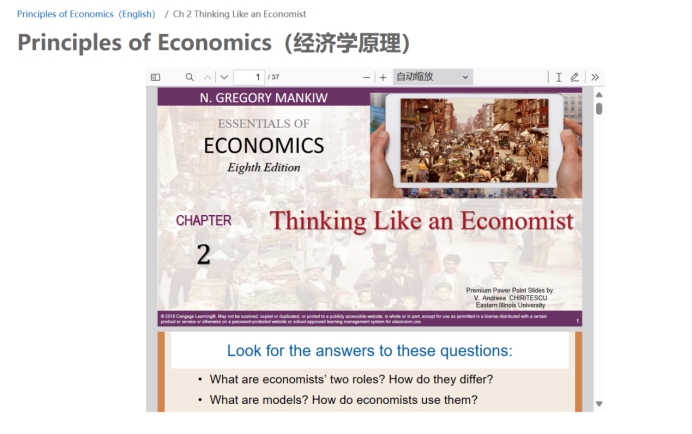
(2) Online browsing with download function
In the function of “File”, students can browse the materials on Moodle and download it.
The display page for Student is as follows (for example):

2. Notification Publishing
Teachers can set up “Forums” and post notifications within the “Forums”, and Moodle will automatically send notification to students' SZTU Email.
The notification posted within the “Forum” page is as follows (for example):

The email received by the student is as follows (for example):
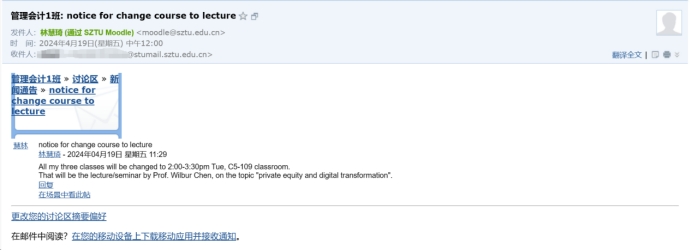
3. Assignment
Teachers can set up assignments through Moodle with submission deadline and specific formats. After students submitting their assignments online, teachers can grade online, which includes points marking and subjective evaluation.
The assignment arrangement page is as follows (for example):
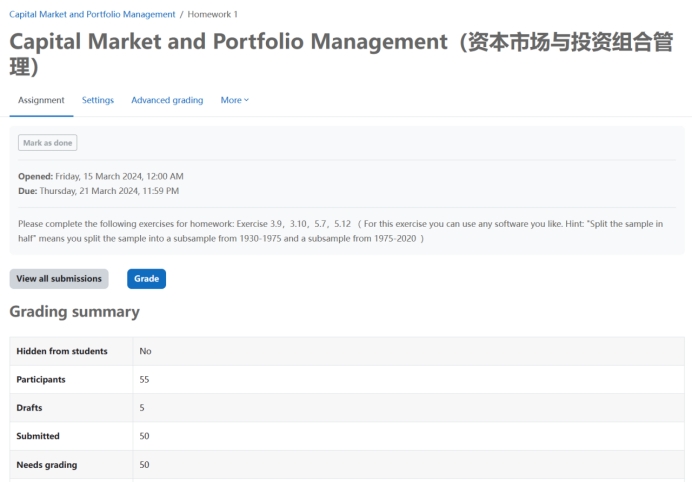
The grading page of teacher’s side is as follows (for example):
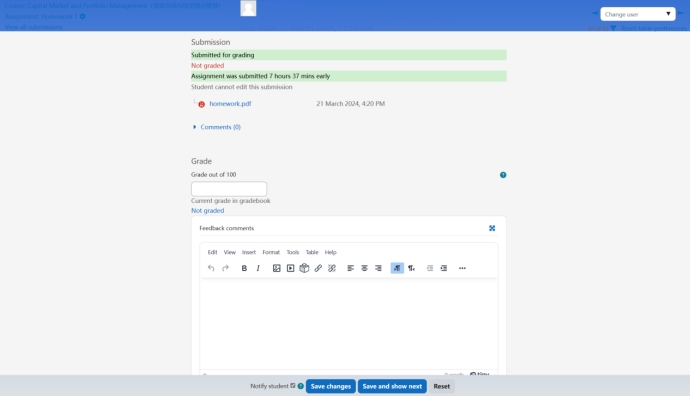
4. Quiz
Teachers can create quiz, set question types, grading criteria, etc. Students can take online quiz on Moodle. Various types of questions can be set, including fill-in-the-blank questions, multiple choice questions and so on.
The answering page of student’s side is as follows (for example):

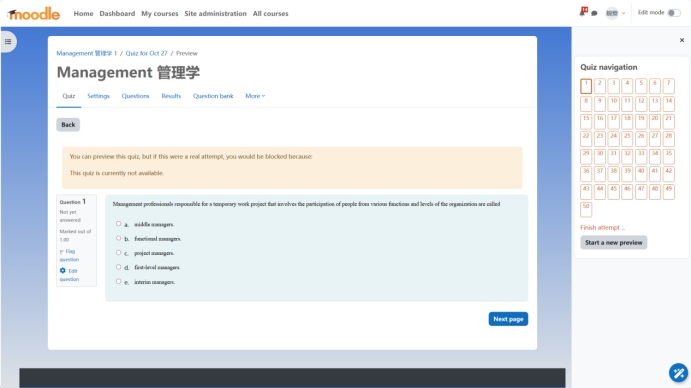
After grading, the page of teacher’s side will show student's overall grade as follows (for example):
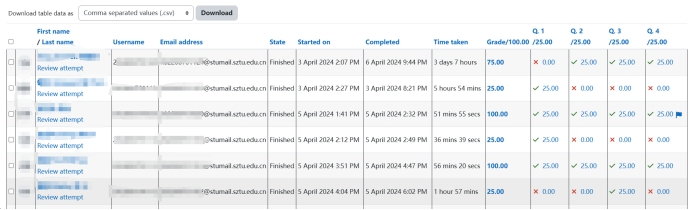
5. Group Functions
“Assignment” and “Quiz” can also be set in groups work.
Teacher can divide students into different groups and follow up with group activities, such as group assignment and group quiz on Moodle.
The teacher side displays the page of each student's group (for example):
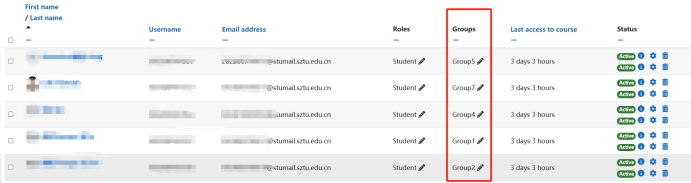
The student side displays the page for group assignment(for example):
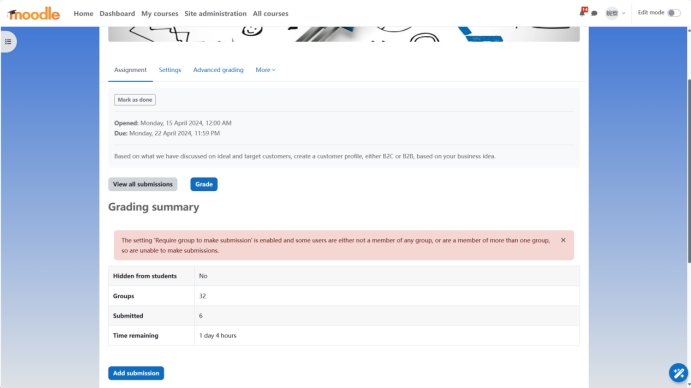
6. Evaluations Between Students
When use the ‘Workshop’ function, after students uploading their assignments, Moodle will automatically assign their assignments to other students so that they can grade and evaluate the assignments.
The number of evaluators assigned to an assignment is set by the teacher in advance. After group grading, Moodle will calculate the grade of all evaluators and get the average grade as the final grade of certain assignment. The student can know the grades and evaluations from other evaluators, but they cannot know the identity of them.
The set page displayed for teacher is as follows:
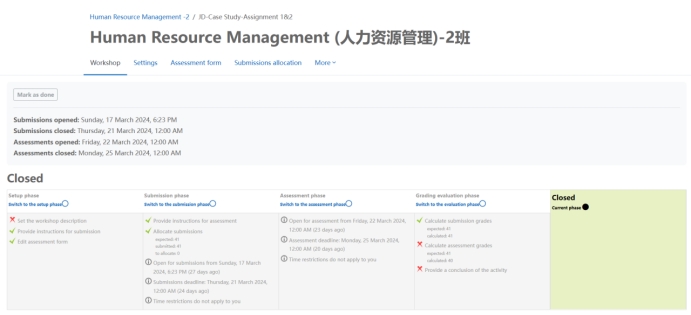
The page displayed for students when they evaluate others’ assignment is as follows:
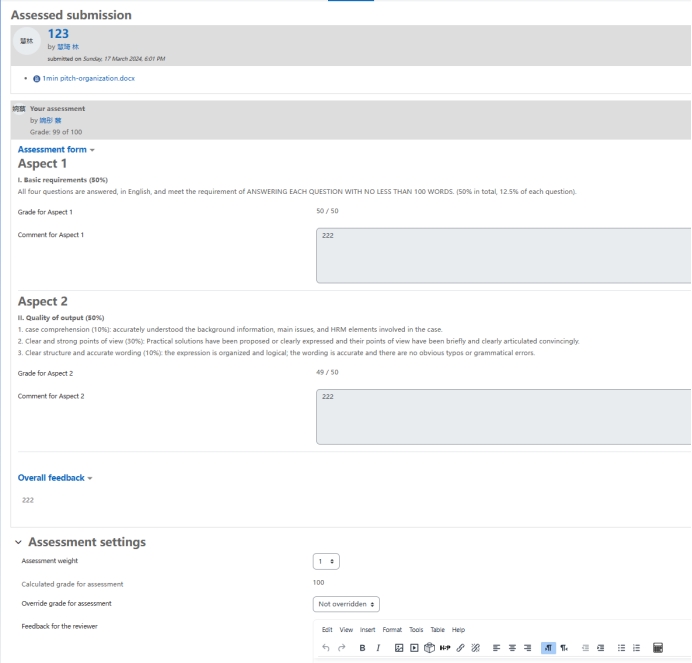
In the teacher side, student grade is as follows (for example):
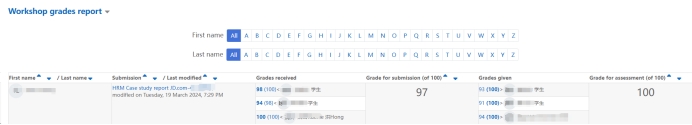
In this example, ‘Grades received’ represents the grades given from other evaluators to that student. ‘Grade for submission’ is the average score from ’Grade received’. ‘Grades given’ are the grades given to other students by that student as a grader.
7. Single and Overall Grade Exports
Teachers can export their students' grades for each assignment, quiz or the final overall grade that record on Moodle as excel format.
Grade Export Setting page displays as (for example):
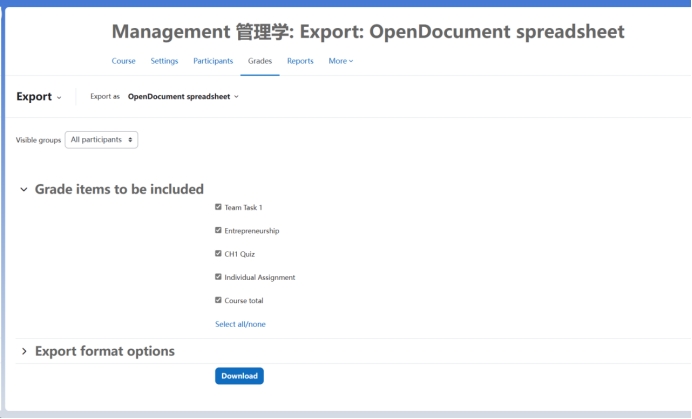
III. Feedback from Teachers and Students
The Moodle platform has provided strong support for Business School's teaching and learning activities. It has achieved positive results and feedback. To learn more about it, we have interviewed a student and a teacher to see their feedback about Moodle.
Zhao Jiaying, International Business Class 3, 2022 Cohort
● How often do you use Moodle ? What affects the frequency you use it?
I typically use Moodle to help my study. The frequency is influenced by course scheduling and assignment requirements.
It's not that convenient to jump from the official website to the Moodle platform for log-in, so I prefer to download the file directly, which makes me easier to search information and view the materials on my computer. If the course materials can't be downloaded, I will use Moodle to view the course materials.
● Do you think Moodle can assist you exactly? Why?
I think Moodle has more practical functions and can assist my study well. It also provides a convenient platform for me to access course materials, submit assignments and interact with teachers anytime and anywhere. Especially, the materials uploaded are valid for a long time, so I don't have to worry about losing my study materials.
Prof. Chen Hao, SZTU Business School
● What functions do you usually use in Moodle? How do you use these functions?
I usually use the functions of assignment, quiz and distributing course materials. However, some of the course materials’ size are large and need to be categorized, so I prefer use Moodle folders, which help me to categorize and present the materials in a clearer way.
Display on File Classification of Prof. Chen Hao's course “Business Plan Writing”:
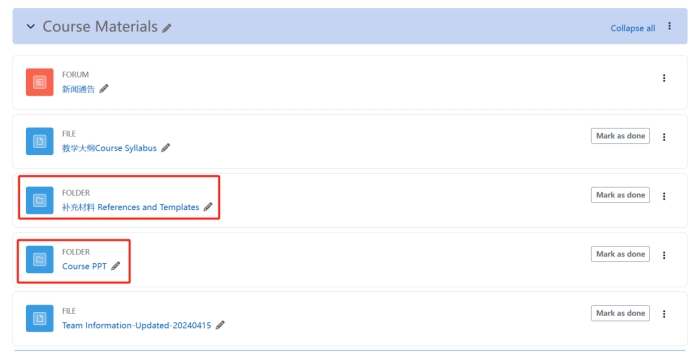
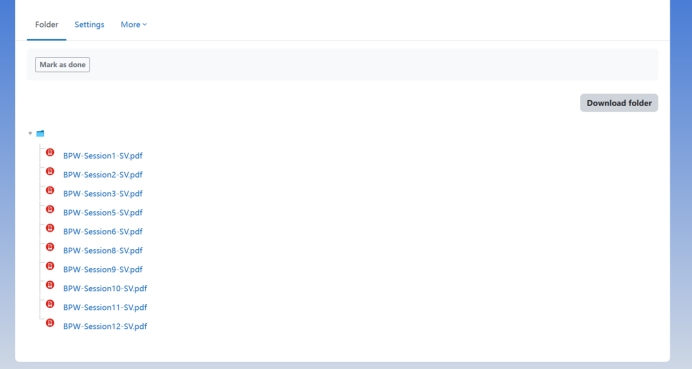
IV. Access to Moodle Technical Support
You are welcome to contact with BS Moodle administrators with any questions, comments and suggestions you may have.
图/文:蔡婉彤
审核:程云、刘莹